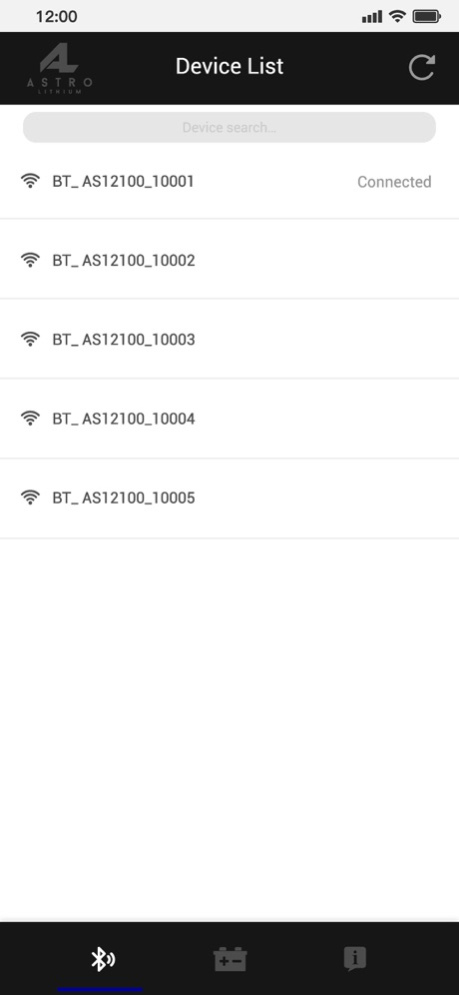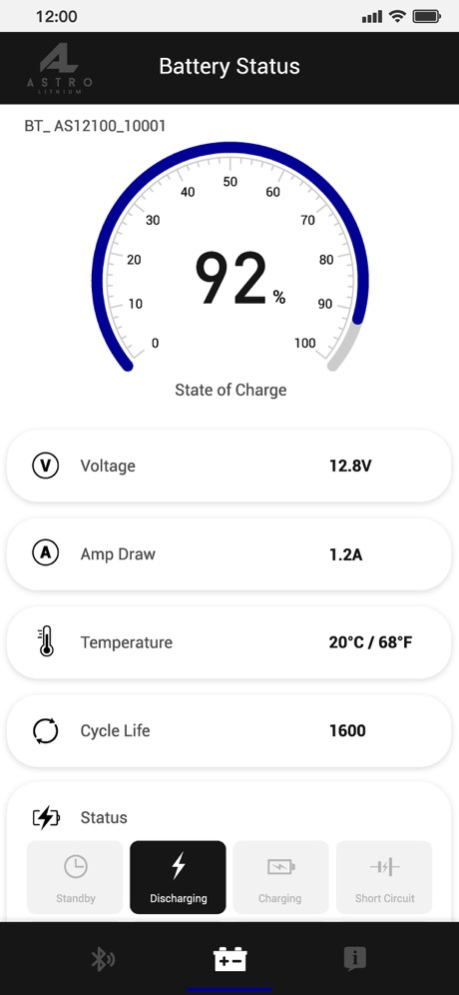Astro Lithium 1.0.1
Continue to app
Free Version
Publisher Description
The Astro Lithium app is a powerful tool that lets you easily monitor your battery's status and performance right from your smartphone. With its user-friendly interface and intuitive features, you can access a wealth of detailed information about your battery's current state, making it easy to keep track of its performance and manage its usage. Designed for use with select Astro Lithium batteries, the app's Bluetooth monitoring capabilities provide users with an array of important data, including the State of Charge, Voltage, Current, Temperature, and many other states of operation. This information is updated in real-time, giving you an accurate and up-to-date view of your battery's status, and enabling you to make informed decisions about its usage. Whether you're a professional who relies on your battery for your work, or an avid hobbyist who needs to keep your equipment running smoothly, the Astro Lithium app is an essential tool for ensuring that your battery performs at its best. With its comprehensive range of monitoring and analysis tools, you can identify potential issues and take proactive steps to ensure that your battery stays in top condition, providing you with reliable and consistent performance every time you use it. So if you're looking for an easy and convenient way to monitor your battery's status and performance, download the Astro Lithium app today and take advantage of all the features and benefits that it has to offer!
May 25, 2023
Version 1.0.1
fix bugs
About Astro Lithium
Astro Lithium is a free app for iOS published in the System Maintenance list of apps, part of System Utilities.
The company that develops Astro Lithium is Astro Lithium, LLC. The latest version released by its developer is 1.0.1.
To install Astro Lithium on your iOS device, just click the green Continue To App button above to start the installation process. The app is listed on our website since 2023-05-25 and was downloaded 1 times. We have already checked if the download link is safe, however for your own protection we recommend that you scan the downloaded app with your antivirus. Your antivirus may detect the Astro Lithium as malware if the download link is broken.
How to install Astro Lithium on your iOS device:
- Click on the Continue To App button on our website. This will redirect you to the App Store.
- Once the Astro Lithium is shown in the iTunes listing of your iOS device, you can start its download and installation. Tap on the GET button to the right of the app to start downloading it.
- If you are not logged-in the iOS appstore app, you'll be prompted for your your Apple ID and/or password.
- After Astro Lithium is downloaded, you'll see an INSTALL button to the right. Tap on it to start the actual installation of the iOS app.
- Once installation is finished you can tap on the OPEN button to start it. Its icon will also be added to your device home screen.